Groups enable an administrator to more easily perform administrative tasks. An administrator may wish to give 100 different users permissions to use two different shared printers. Individually assigning each of the users permission to both of the printers would take a very long time. Instead, the administrator can create a "Group", and add the 100 users to the group. Then, she can give the group permission to use each of the printers. This greatly reduces the administration time and complexity.
Before you can get a list of groups, you must first add the machine to the console.
Then, right click on the machine's icon, move your mouse over the "NetBT (NetBios over TCP/IP)" menu, and then click on the "Get list of Local Groups" menu item, as shown in the Figure.
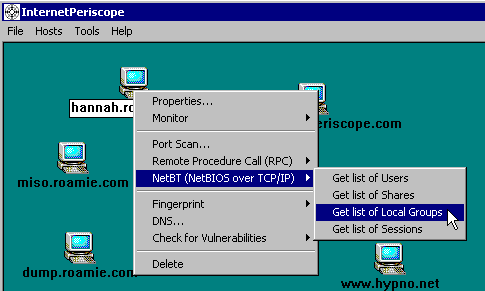
If you are not currently logged in to the remote machine or it's domain, you will see the message shown in the figure.
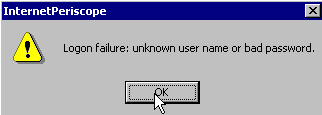
Click on the OK button to see the login dialog.
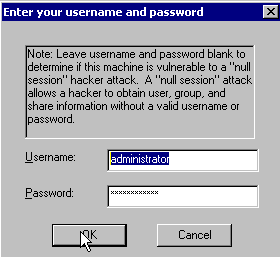
Enter your username and password, and click on OK. Note: this dialog can also be used to check for the "Null Session Vulnerability".
After a few moments, a dialog will appear, displaying the Local Groups that have been created on that machine.

On the left side of this dialog box, a listbox displays the list of Local Groups. In this figure, the user has clicked on the "FTP Users" group, to see that the "FTP Users" group includes the users Alex, Ali, Amy, and Elmo (shown in the listbox on the right).